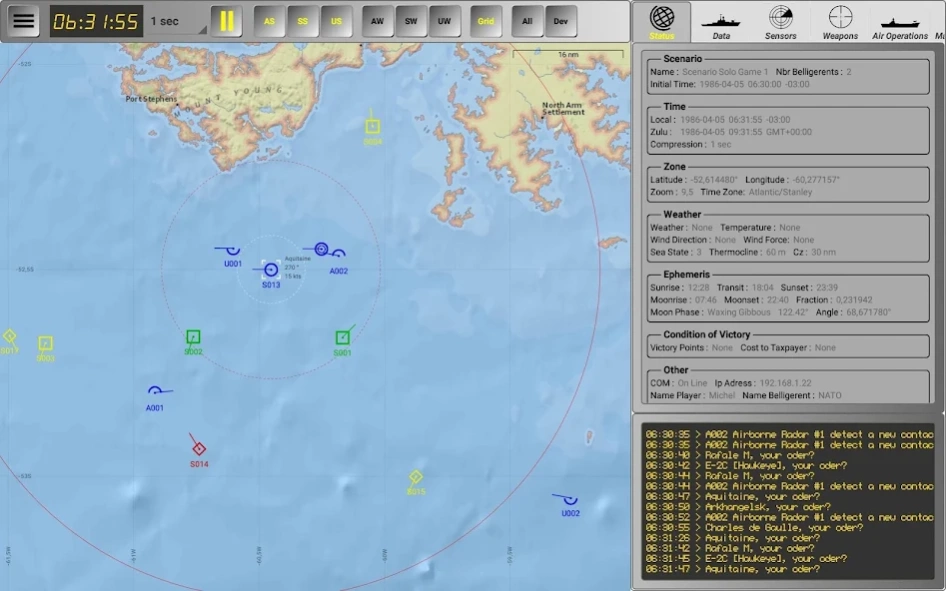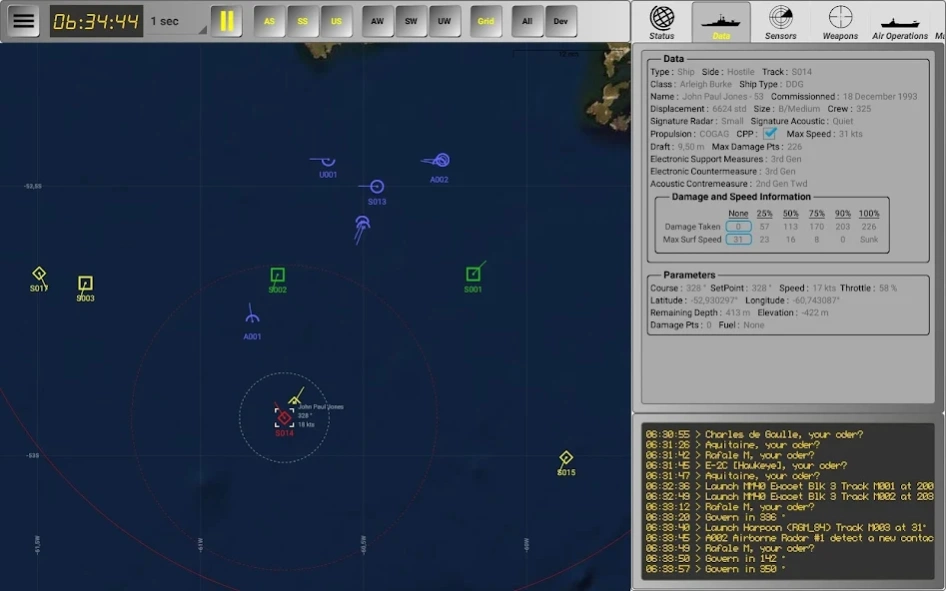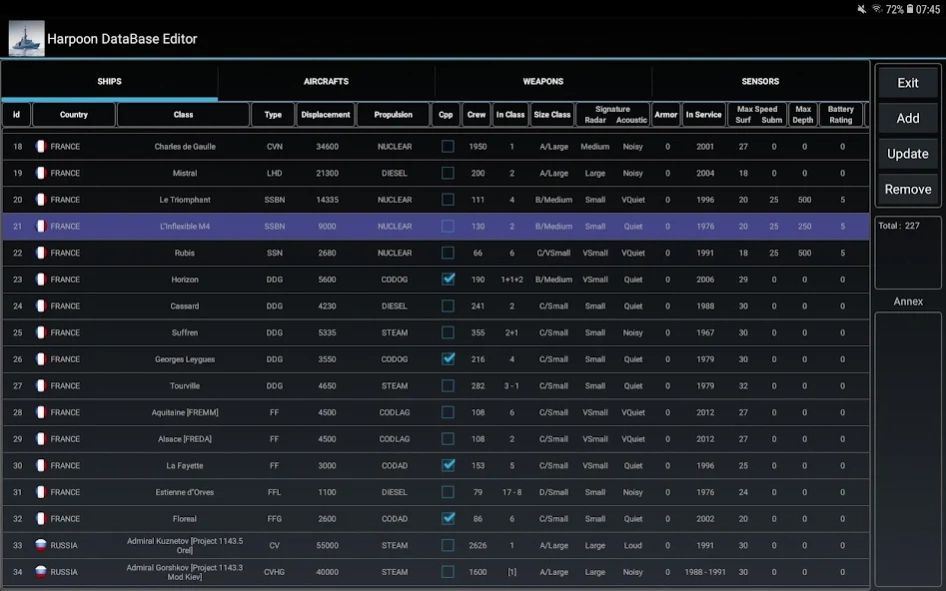Harpoon for Android
Free Version
Publisher Description
Harpoon for Android - Harpoon is a modern naval warfare simulation for big tablet & Chromebook.
Harpoon for Android is a proposal to adapt the wargame Harpoon 4.1.
Courtesy of Larry Bond and Chris Carlson - Thank you.
Harpoon is a very complete and complex wargame of naval and aerial simulation. The game allows you to take control of all elements of a modern battle group and explore the complexity of combat from the fifties to the present. Reserved for experienced players, this simulation is a "Serious Game" which is used by several National War navies to perform exercises and allows them to test different conflict scenarios. It is played with figurines representing ships, submarines, planes on large tables or on the ground. This wargame was created in 1981 by Larry Bond and is considered the most successful in the world. The latest version 4.1 of the rules, of which Chris Carlson is the co-author, went back to 2001. Version 5 is available on Wargame Wault.
Several computer adaptations of this game have been made. We can quote Harpoon 1,2 and 3. I played Harpoon 1 on Amiga. There was also Jane's Fleet Command, which is very close and very easy to use. Nowadays, we have the CMANO (Command Modern Air / Navale Operation) system from Matrix Games, which is very successful, but requires a very powerful PC configuration. I blame him for being too complicated to use. I would like to make a mixture of Fleet Command and CMANO.
There is nothing comparable on touch pads, hence the idea for this project. Possessing a very strong expertise in development (UML and the Java/C++ language) and databases (creation of data models and use of SQL). I naturally turned to Android tablets and Chromebooks.
Note, that there is a possibility that I realize this application with Qt and the Marble API or ArcGis in C ++. It is currently under study. The advantage of Qt would be that Harpoon would be available on all operating systems: Windows/MacOS/Linux/Android and iOS.
"He who commands on the sea has great power on land."
Cardinal Richelieu
Even if I strive to have a versatile screen. The game is intended for screens of 10 inches and more.
This game works on Android Box TV and Chromebooks
From the Android 5.0 system
To Do (not exhaustive):
□ Defensive maneuvering of ships
□ Defensive maneuvering of aircraft
□ Dogfight
□ Finalization of Damage Management
> minimum viable product reached<
□ Database editor (partially implemented for the moment)
□ Scenario editor
□ A Harpoon Strict game tour mode (30 sec, 3 min, 30 min rounds)
□ Complete overhaul of the detection system (not satisfactory for the moment)
□ Finalization and optimization of the game
> later<
□ Translation into French, Russian, Italian, Spanish, Portuguese and German...
□ Adaptation of Layouts for various screen sizes and densities
Forecast for the end of development: it's very long knowing that I have another job that allows me to live and that I develop alone.. Rome was not built in a day. But it is progressing slowly but surely.
About Harpoon for Android
Harpoon for Android is a free app for Android published in the Strategy & War Games list of apps, part of Games & Entertainment.
The company that develops Harpoon for Android is Michel Guenin. The latest version released by its developer is 1.0.
To install Harpoon for Android on your Android device, just click the green Continue To App button above to start the installation process. The app is listed on our website since 2021-11-30 and was downloaded 2 times. We have already checked if the download link is safe, however for your own protection we recommend that you scan the downloaded app with your antivirus. Your antivirus may detect the Harpoon for Android as malware as malware if the download link to com.pulsar.harpoon41 is broken.
How to install Harpoon for Android on your Android device:
- Click on the Continue To App button on our website. This will redirect you to Google Play.
- Once the Harpoon for Android is shown in the Google Play listing of your Android device, you can start its download and installation. Tap on the Install button located below the search bar and to the right of the app icon.
- A pop-up window with the permissions required by Harpoon for Android will be shown. Click on Accept to continue the process.
- Harpoon for Android will be downloaded onto your device, displaying a progress. Once the download completes, the installation will start and you'll get a notification after the installation is finished.